We updated the controls available to customise what gets classed as background in Takeoff.
You can find these controls on the "Count" tab under the dropdown arrow next to the "Background" button.
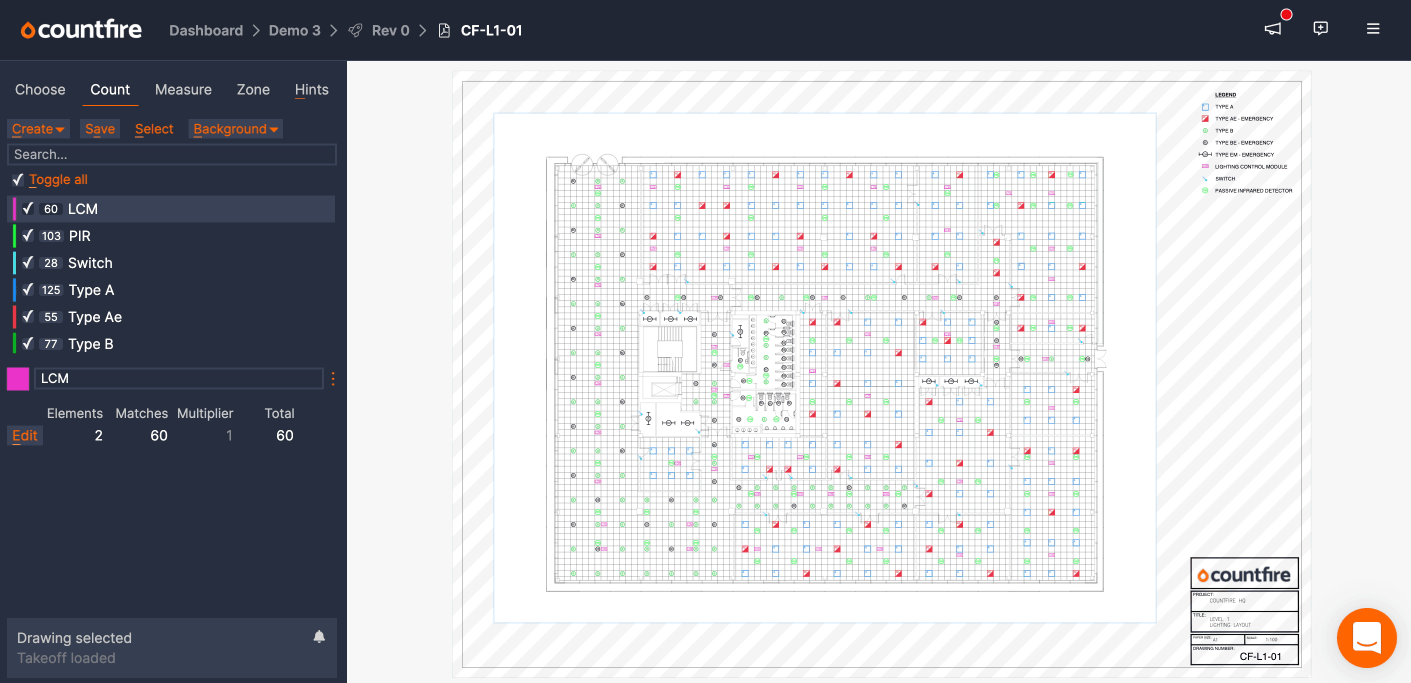
There are now three options available.
Customise
Previously known as Define. This is used to customise what is classed as background.
Customise allows you to select background elements and have all similar elements classed as background.
Any elements classed as background are hidden when the background is switched off, on all drawings within the current discipline.
Restore defaults
Previously known as Reset. If you customise what is classed as background and later need to reverse this, you can restore the defaults.
Restart
This new control enables you to remove everything classed as background, including the defaults, and start from scratch.
This is particularly helpful when counting grey symbols, which automatically hide when switching the background off, because grey is classed as background by default.
Now, you can click "Restart", which removes grey as a default, add anything else you want classed as background, and then start automatically counting.