It is now possible to add and edit drawing titles from the "Choose" tab.
On the "Choose" tab, press
Enter
to edit the drawing title. Pressing Enter
again saves your changes.To move straight on to the next drawing, press
Tab
while still in edit mode. 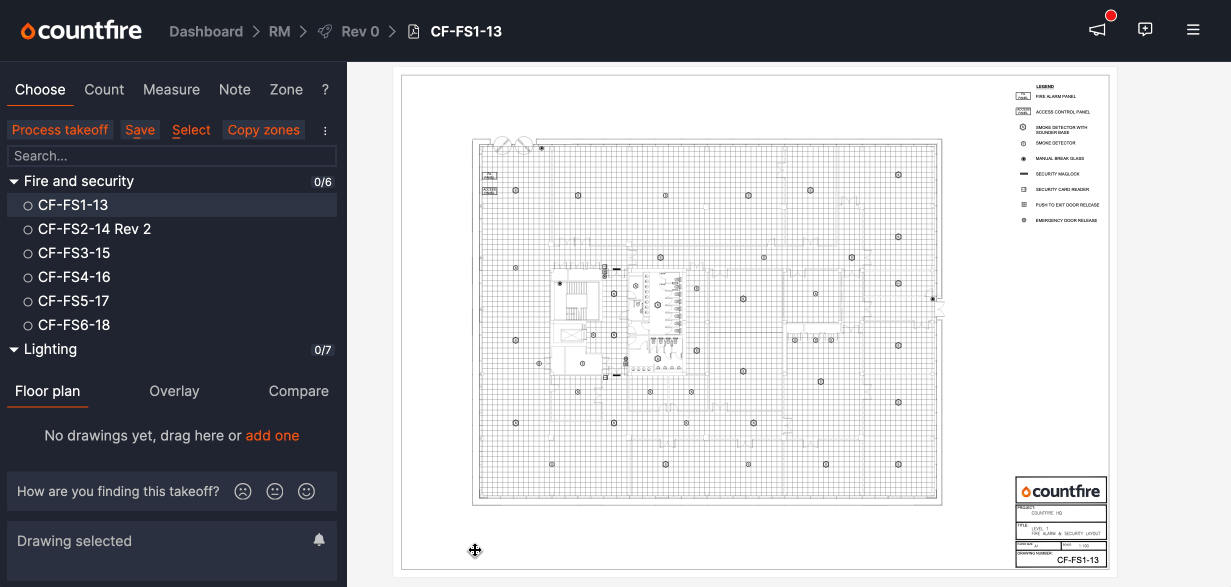
Using the "Lock view" tool along with these shortcuts will streamline your workflow, making it easier to add titles quickly and efficiently.
This is particularly helpful when you have lots of drawings in your discipline that you want to add titles to.
Controls
- Enter= Start / finish edit
- Tab= Move to next drawing
- Shift + tab= Move to previous drawing