It's now possible to replace a Takeoff drawing with a revised version.
To do this, follow these steps:
- Navigate to the "Takeoff" page
- Click the 3 dots beside the drawing you wish to replace
- Click "Replace drawing".
Replacing a drawing keeps all existing work intact, though the size & orientation of the PDF needs to be the same for your work to correctly line up.
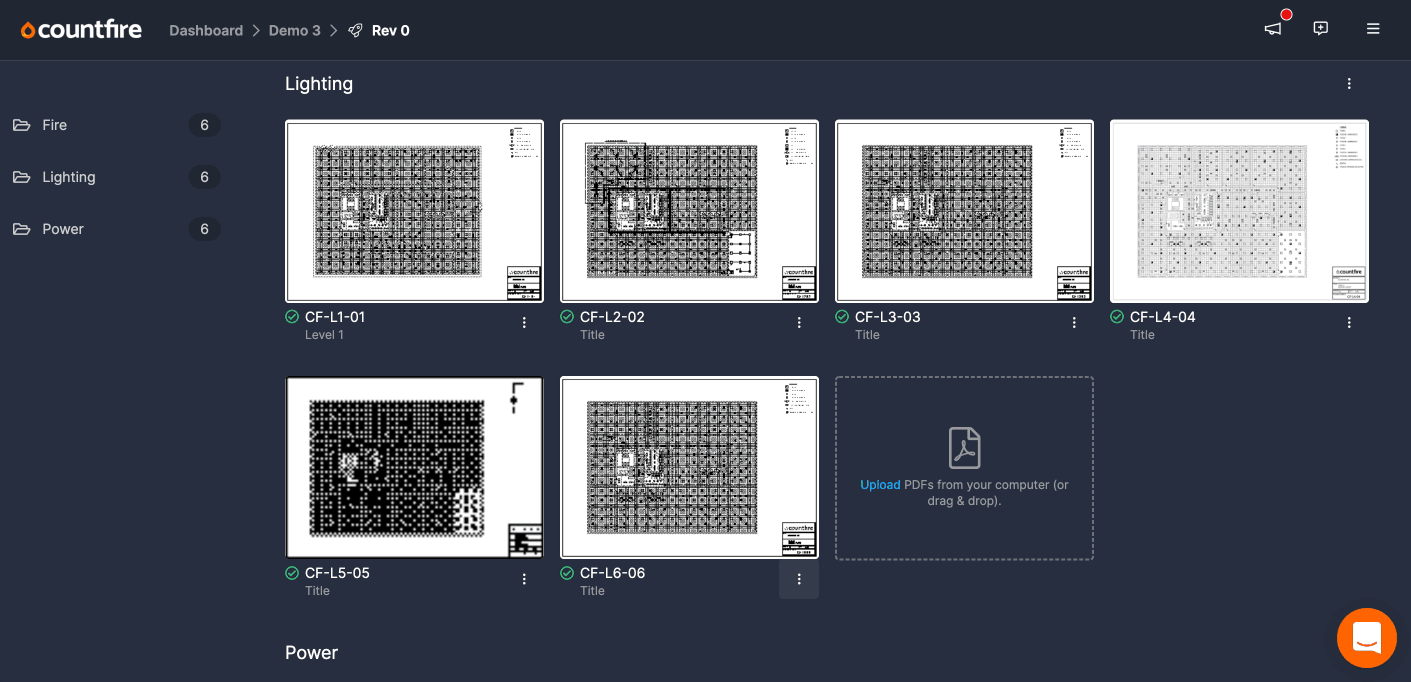
This is particularly helpful when dealing with revised information.
If the majority of drawings have been revised, you may still prefer creating a new takeoff or adding new disciplines for the revised information.
However, if only a handful of drawings have been revised, then drawing replace will be a huge help.