Reclassification mode allows you to move individual matches from one symbol heading to another.
This is particularly helpful if you have a single symbol for different items.
For example, if you have items on DADO that are using the same symbol as a standard item, however they need to be classified differently.
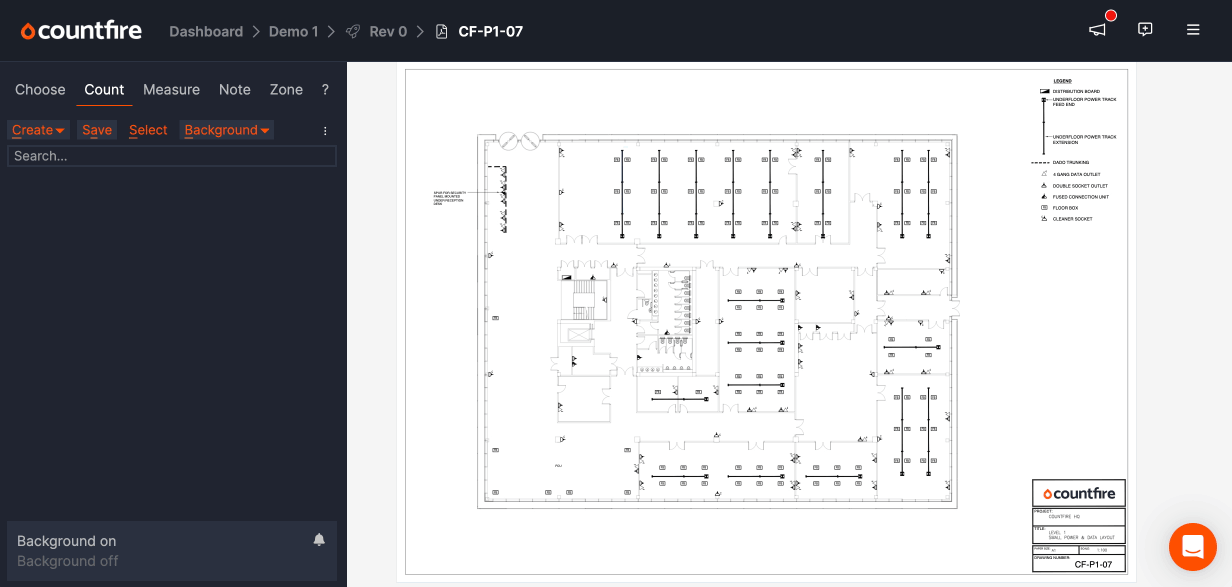
Controls
- R- Enter / exit reclassification mode
- Tab- Navigate to next match
- Shift + Tab- Navigate to previous match
- Up / down arrows- Navigate through list of symbols
- Enter- Select symbol to reclassify to
- Escape- Exit reclassification mode