It’s now possible to add overhead and tax within estimates.
This can be done by setting default overhead & tax values from the “Edit estimate details” menu.
Alternatively, you can set overhead & tax individually on products (use the column chooser on the “Products” page to add in the relevant columns) and also use smart views and filters to set them in bulk.
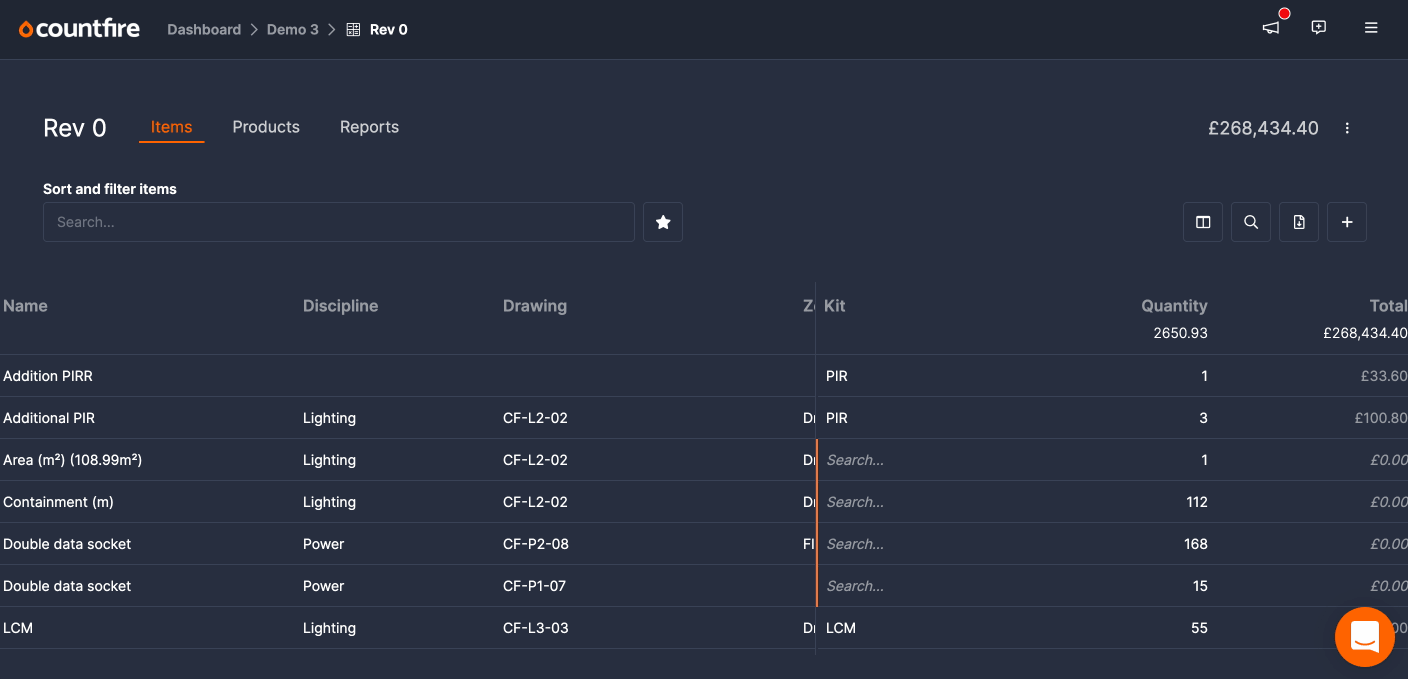
This brings greater flexibility when estimating and a clearer narrative on how you’ve costed a project.
From a calculation perspective, overheads, markups & tax are added in this order:
Buy ➡ Overhead ➡ Markup / Margin ➡ Total ➡ Tax ➡ Sell