When uploading a price list, a number of new upload checks spring into action and communicate whether there are any issues with the file’s data.
For example, both manufacturer and part code are required fields when uploading price lists and if your data is missing any of those, Countfire now not only tells you, but pinpoints the exact rows that need fixing via a downloadable error list.
Upload checks come in the form of a 3 level error / warning system:
- Hard error: when there is either no manufacturer or part code column, or a column name is duplicated—hard errors need to be corrected and the price list reuploaded
- Row error: when there are duplicated manufacturer and part code combinations, unit material buy / labour hours columns contain data that aren’t numbers, or manufacturer / part code data is missing—a duplicate price list detailing the errors is available to download, so they’re are easy to fix and the price list can be reuploaded
- Warning: when there are missing optional columns (manufacturer & part code are required) or columns that aren’t recognised by the importer—fine to proceed with the upload / for information only
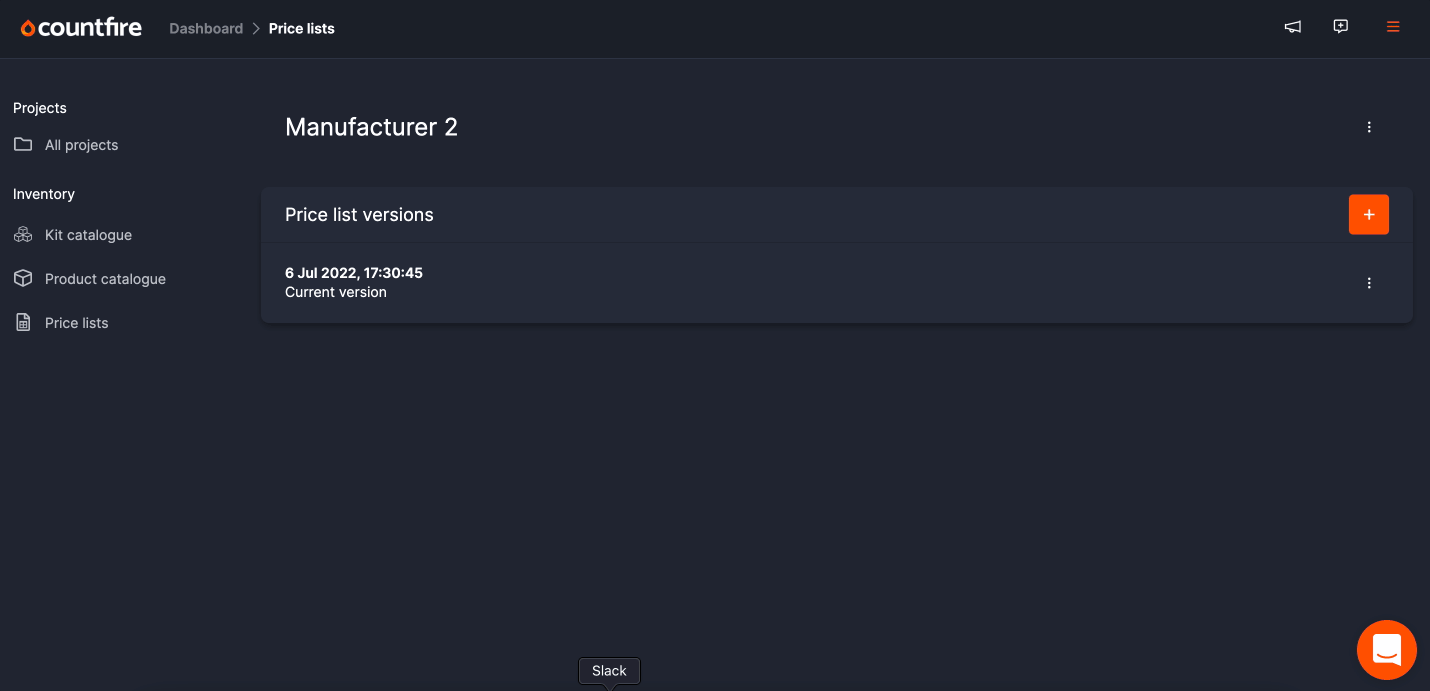
Additionally, multi-sheet Excel files are now supported.