It is now possible to set account and company settings on the "Settings" page.
This can be found by navigating to the menu icon and clicking "Settings".
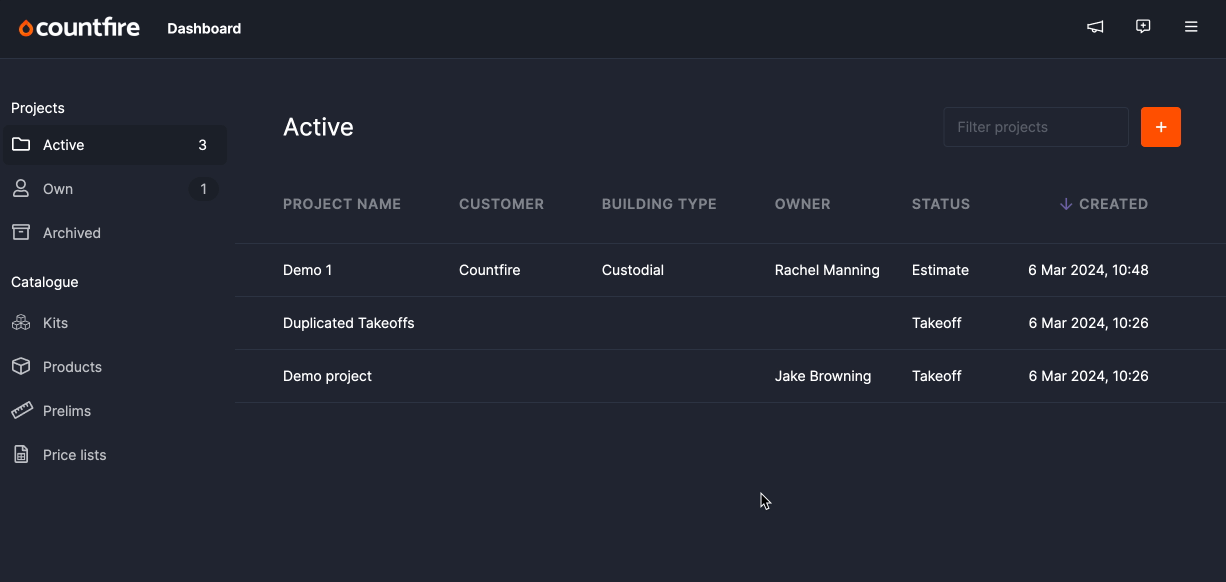
Account settings
Account settings are user specific. You can update your:
- Avatar
- Default smart view and report template
- Password (log in is required after changing your password)
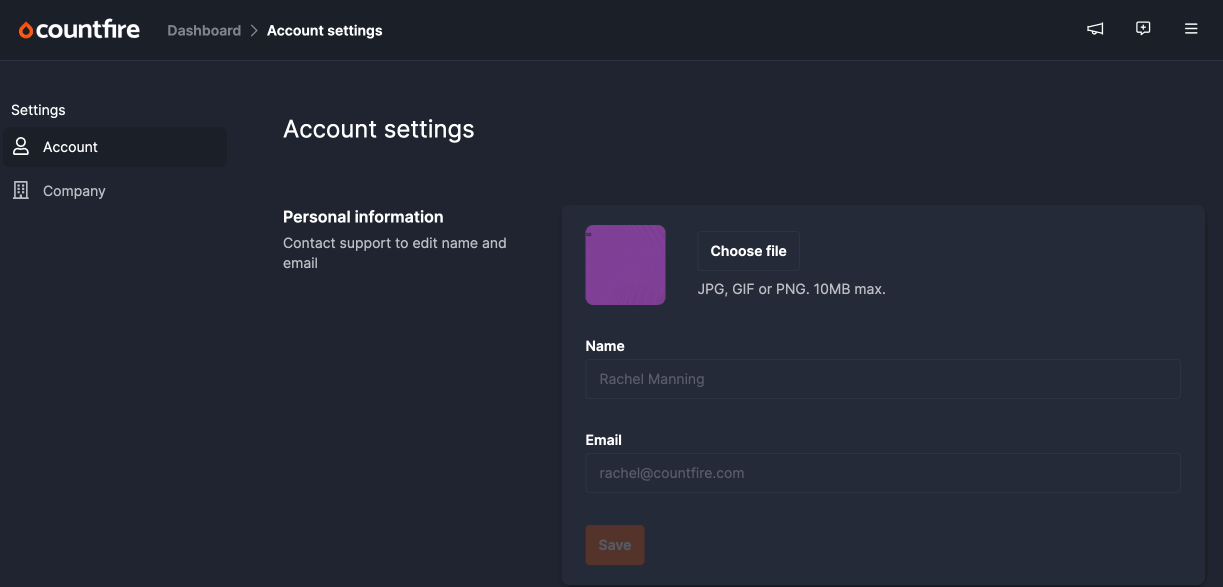
If you wish to edit your name or email address, please contact our support team (either via support@countfire.com or the orange button).
Company settings
Company settings are applied to all users. You can update:
- Currency and unit system (these will apply to all projects for all users)
- Estimate defaults (this will apply to all new estimates)
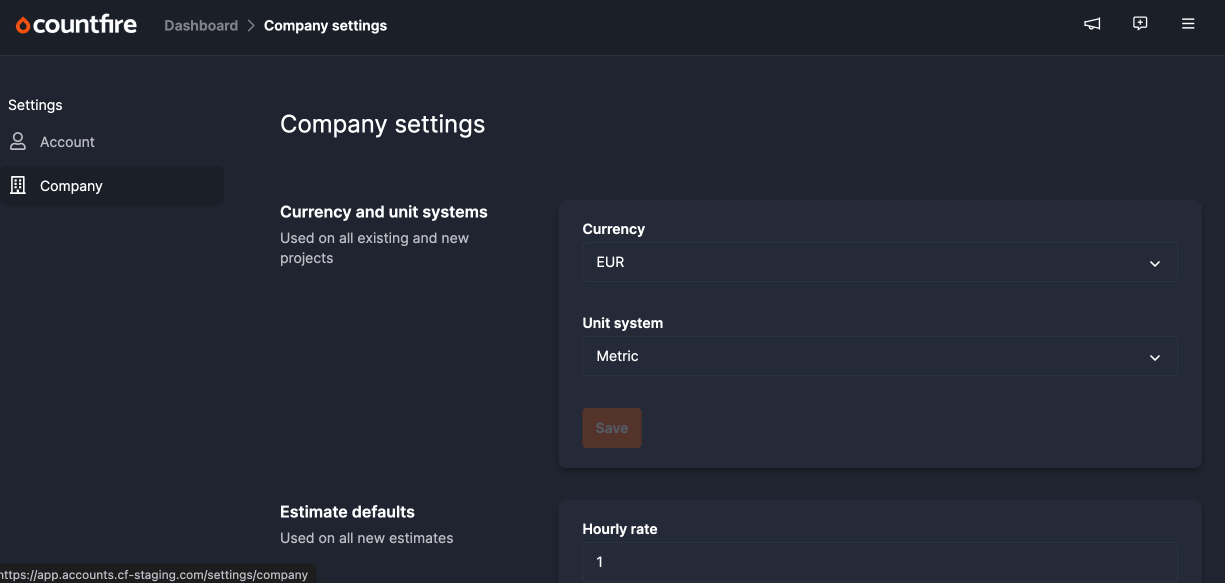
This is particularly helpful as the set values will automatically apply, saving you time when creating projects and estimates, while keeping your team in sync.